Frequently Asked Questions
Common Cleaning & Maintenance Questions for Baby Brezza Products
How do I clean or descale the Baby Brezza Formula Pro Advanced?
1. We recommend using Baby Brezza Descaler to remove mineral scale from your Formula Pro Advanced and extend the appliance’s useful life. To clean or descale, hand-wash all components with lukewarm water and mild soap.
2. Make sure all parts are dry and reassemble machine, leaving powder container completely empty.
3. Fill the water tank with 20oz Baby Brezza Distilled Water and run a 10oz cycle.
4. Add Baby Brezza Descaler Liquid, or a cup of distilled white vinegar inside the water tank with 12oz of water and run another 10oz cycle.
5. Discard remaining descaler liquid or vinegar/water solution, and wash tank with mild soap and water, and refill with 20oz distilled water.
6. Run another 10oz cycle to rinse out internal tubes of any vinegar residue.
7. Repeat steps 4-6 if concerns persists.
How do I clean or descale the heating plate or steam tank Steam for my Baby Brezza Sterilizer or Food Maker (any model)?
We recommend using Baby Brezza Descaler to remove mineral scale from any of your Baby Brezza appliances which also extends your appliance's useful life. Mineral scale occurs when minerals in the water you're using are left behind after the water evaporates. These minerals discolor your heating plate and can affect its performance over time. Monthly descaling helps to prevent this. You can also use Distilled Water which is free of minerals. Try Baby Brezza Distilled Water.
BABY BREZZA PRODUCTS
Baby Brezza Formula Pro Advanced/WiFi and Formula Pro Mini
How can I use the Formula Pro Mini in my car?
The Formula Pro Mini is compact so you can travel with it. It works in your vehicle if your car/SUV/Minivan comes with a 110 volt outlet -- the same as in your home. The appliance does NOT come with a rechargeable battery and doesn't plus into USB or auxiliary power (i.e. cigarette lighter) outlets in your vehicle.
What are the settings for formulas being flown in from overseas by the US Government like Nestle Alfamino and Australian Bubs?
As you may be aware, the US Government is importing formulas from overseas to help alleviate the formula shortage like Nestle Health Science Alfamino Infant Formula, Australian Bubs, Kendamil from the UK and Aptamil from Europe. Here is info. to help you find the right setting:
Nestle Alfamino: Please be aware that Nestle makes Alfamino formula for the US and Europe from its plant in Switzerland but the formula to water ratio is different per market – in the US, it’s 9.4g per two ounces of water and in Europe, its 8.8g. As a result, there are different formula settings – Setting 4 for the US version and setting 3 for the European version.
The best way to determine which version of Alfamino you are using is to look at the mixing instructions on the label and confirm which formula to water
ratio is listed. If it’s 9.4g, then it’s the US version. If it’s 8.8g, it’s the
European version.
Australian Bubs: The setting for the Infant Goat Milk with Premium A2 Goat Protein is 5.
Gerber Good Start Extensive HA: The setting is 5.
Kendamil Classic Stage 1: the settings for Stage 1 is 3.
Kendamil Organic Stage 1 is 4.
Aptamil: If you're using Aptamil that is being flown in from Europe, look up the setting by selecting European Union as the Country/Territory.
We hope this is helpful to ensure your baby is fed properly. If you have any questions, please contact our Customer Care team at 1-888-396-6552 or www.babybrezza.com/contact
If I switch formula brands or types, how do I find my new Formula Pro setting?
You find your new setting using the Formula Settings Finder at www.babybrezza.com/fpa. The Formula Pro Advanced works with virtually all brands and types of formula so if you’ve recently switched formulas, you can still use the Formula Pro Advanced. Just look up the new setting based on the country where the formula was manufactured. For example, if you are using Hipp Organic Combiotic UK Version, you select UK as the Country/Territory, then Hipp as the brand, then Organic Combiotic + DHA as the type.
How do I find a formula setting for Store Brand formula?
You can find the setting for a store brand formula like Up & Up, Kirkland, Parent's Choice or any other retailer's formula the same way you find a setting for a national brand of formula like Similac or Enfamil. Use the Formula Settings Finder at www.babybrezza.com/fpa and select Store Brand. When you do this, you'll see a list of all store brand formulas that are included. NOTE: Don't use the same setting as the national brand version because the settings maybe different.
Does the Formula Pro Advanced work with toddler formulas?
YES! We have formula settings for toddler formulas. Just look up the setting the same way you did for an infant formula by using the Formula Settings Finder at www.babybrezza.com/fpa. NOTE: Please make sure your consult with your pediatrician if you are using a toddler formula instead of an infant formula.
Can I mix two formulas together and use the Formula Pro Advanced?
Unfortunately you can’t. You
can see why by watching this video: https://youtu.be/5dgeL0K0Vic. The reason why is that each formula brand/type has a unique formula to water ratio which the Formula Pro is calibrated to deliver. If you mix two formula brands or types together, they may have different formula settings so the machine won't deliver the right formula to water ratio.
What is the setting for a homemade formula mixture?
We strongly discourage you
from making your own homemade formula. Health experts, pediatricians and the
AAP strongly discourage this practice because it may not be safe for your baby nor deliver the proper nutrition that your baby needs. This articlefrom the AAP explains why:
Additionally, we couldn't provide you a setting for the Formula Pro Advanced because we wouldn't know the specific formula to water ratio for your homemade formula mixture.
What do I do if my Formula Pro has an E4 error code?
The E4 error code means your machine’s water temperature sensor is malfunctioning. You can try to resolve this by pressing the button on the far right of the Control Panel for 10 seconds to reset the sensor. Then make another bottle and see what happens. If the E4 error code doesn’t return, then the issue is resolved. If the E4 error code does return, unfortunately, then your Formula Pro has a more serious issue that will need to be addressed by our Customer Care Team. Please have your proof of purchase available when we contact you to expedite the resolution of your issue. You can contact our Customer Care team at www.babybrezza.com/fpa or calling 888-396-6552 (M-F, 9am-5pm ET).
How do I find the formula setting for my Formula Pro?
Use the formula settings finder which will help you find the setting for the formula you’re using. Click Here for Formula Pro Settings Finder. We have two Formula Pro models so please choose the one that you’re using. If you have any problems, you can contact Baby Brezza Customer Service for assistance.
If I recently switched formulas, what should I do to ensure my Formula Pro is still dispensing accurately?
To ensure your Formula Pro dispenses accurately, always look up the formula setting for your new brand/type of formula at www.babybrezza.com/fpa. This ensures that the machine will deliver the formula to water ratio properly for the new formula you're using. If you want to test the accuracy of the Formula Pro Advanced yourself, you can follow our Official Formula Pro Advanced Accuracy Test at: https://babybrezza.com/pages/fpa-information-center-formula-settings-accuracy
How do you use Baby Brezza Formula Pro Advanced?
Visit the Baby Brezza Formula Pro Advanced Information Center to find out how to use this formula maker. It’s very easy to automatically make a warm formula bottle with this formula maker that most parents call a “game-changer”. Just pick your settings, press start and in seconds, the Formula Pro will dispense a perfectly mixed bottle. The Information Center includes videos that explain how to use the Formula Pro, how to set it up, and answers to commonly asked questions.
What formula works with the Baby Brezza Formula Pro Advanced?
The Baby Brezza Formula Pro Advanced works with virtually all brands of formula including hypo-allergenic types such as Similac Alimentum. You can check the compatibility of your brand and type of formula at www.babybrezza.com/fpa.
How do I set up my Formula Pro powder container?
For a quick reference set up guide, click here for the user manual or click here for the setup video. We recommend following the complete instructions in the user manual.
How do I know which Measuring Insert or Measuring Wheel Setting to use?
For a complete list of US Formula Powders and their correct Measuring Inserts or Measuring Wheel Settings, click here. If your powder is not listed, please contact customer service at customerservice@babybrezza.com
Does the Formula Pro dispense the correct amount of formula? How can I test if the amount of formula dispensed is accurate?
The right amount of formula is critical for the health of the baby. The Formula Pro Advanced comes with settings for specific formula brands and types to accurately dispense the exact amount of formula. See the settings and how you can test for yourself at home to see the results.
My Baby Brezza Formula Pro is dispensing more formula than indicated on the ounce selector on the control panel. Why?
The ounce size on the Formula Pro control panel indicates water volume only. When powder is added to the water, the volume is increased, just like when you make a bottle by hand. The final volume of mixed formula is expected to be a little over the ounce amount indicated on the control panel. If the amount of formula is significantly higher than the ounces you are expecting, please contact us.
My Baby Brezza Formula Pro is dispensing less formula than indicated on the control panel. Why?
Clean the Funnel to make sure formula powder isn’t clogging the machine. Contact customer service if the problem persists.
How do I prevent mold from growing in the Baby Brezza Formula Pro?
As with any food preparation product or food storage container, proper maintenance and cleaning is required to make sure that your Baby Brezza Formula Pro stays clean. In addition to the regular cleaning recommended in the instruction manual, we recommend that care be taken when pouring formula powder into the powder container. After pouring powder into the container, check to make sure that no powder has spilled in the area next to the water tank, and clean any excess powder with a damp cloth. Also make sure that all parts of the powder container are completely dry before assembly. Mold should not grow in Formula Pro when properly cleaned and dried.
Monthly cleaning and preparation for long term storage - Baby Brezza Formula Pro Advanced
Monthly Descaling Instructions
You can leave the formula powder in the powder tank during the descaling process.
To prevent mineral scale on the water heater inside your Baby Brezza Formula Pro® Advanced, follow these easy steps:
1. Remove the water tank, empty it and fill it with 20oz/600ml distilled vinegar & 20oz/600ml of purified water.
2. Place the water tank on the base of the machine & place a cup larger than 10oz/300ml under the funnel.
3. Select “10oz/300ml” with the “oz/ml” button, then press the “water only” button to dispense.
4. Empty the cup, place back under the funnel, then press the “water only” button again to dispense another 10oz/300ml.
5. Now unplug the machine, remove the water tank, and empty it. Let the machine sit for 4 hours.
6. Wash, rinse and fill the water tank to the max line with purified water, then place it back on the base.
7. Plug in the machine, place a cup to catch 10oz/300ml water and use the “water only” button to run a 10oz/300ml cycle. Dispose of the water dispensed in the cup and then repeat this step to run the entire tank of purified water through the machine. When the “Low Water” indicator turns on, you’re done rinsing.
8. Refill the water tank with purified water and return to normal use
Long Term Storage Instructions
It is extremely important to clean the machine and remove all formula powder residue before storage.
If you’re going to store your Formula Pro® Advanced for later use, or will not use it for a while, please follow the instructions below:
1. Remove the powder container parts, funnel, funnel cover, drip tray and water tank from the base.
2. Wipe the base with a clean damp cloth and make sure to remove any and all formula residue. Dry the base well.
3. Empty the powder container, wash all powder container parts, dry thoroughly, reassemble, & reinstall on the base.
4. Follow the Monthly Descaling Instructions shown above, steps 1-7 only. Do not remove or refill the water tank after step 7.
5. Now place a cup to catch 10oz/300ml water under the funnel, then press & hold the “water only” button for 5 seconds. Water will dispense continuously until the machine is completely empty, then stop automatically.
6. Unplug the machine, remove the funnel, funnel cover and water tank, dry them both thoroughly and reinstall them on the machine.
7. Your machine is now ready for storage. Pack the machine in its box or enclose it in a bag to keep it dust free.
Monthly cleaning and preparation for long term storage - Formula Pro Original
1. Remove powder container from the Formula Pro base and set aside.
2. Make sure the funnel is properly connected to the base of the Formula Pro.
3. Place a container 20oz or larger under the funnel to catch water
4. Fill the formula pro water tank with 10oz of water and 10oz of vinegar
5. Plug in and turn on the Formula Pro.
6. Press and hold “ounce”, “stop” and “start” buttons simultaneously.
7. Continue to hold all 3 buttons until the entire solution of water and vinegar are flushed through the machine.
8. Rinse the water tank and refill with 20oz of purified water and hold “ounce”, “stop” and “start” buttons to rinse any remaining vinegar from the machine”.
9. Unplug the machine, remove the funnel, funnel cover and water tank, dry them thoroughly and reinstall them to the machine.
10. Your machine is now ready for storage. Pack the machine in its box, or enclose it in a bag and keep it dust free.
There is mineral build up in my Baby Brezza Formula Pro. How do I clean?
1. Please hand-wash all components with lukewarm water and mild soap.
2. Make sure all parts are dry and reassemble machine, leaving powder container completely empty.
3. Fill the water tank with 20oz distilled water and run a 10oz cycle.
4. Add a cup of distilled white vinegar inside the water tank with 12oz of water and run another 10oz cycle.
5. Discard remaining vinegar/water solution, and wash tank with mild soap and water, and refill with 20oz distilled water.
6. Run another 10oz cycle to rinse out internal tubes of any vinegar residue.
7. Repeat steps 4-6 if concerns persists.
Do I need to clean the Baby Brezza Formula Pro/Formula Pro Advanced after every 4th bottle?
Yes it’s very important to clean the machine after every 4th bottle or when the clean funnel indicator light turns on. Unfortunately, formula can build up on the funnel during mixing because formula by nature likes to clump with water. If the formula builds up too much, it can affect how much formula drops from the powder container into the mixing funnel, affecting the machine’s accuracy. By removing the funnel after every 4th bottle and wiping the underside of the formula container, you can clean any formula build-up and ensure the machine works accurately. One suggestion to make cleaning easier is to purchase a spare funnel. That way, after every 4th bottle, you can remove the funnel that needs to be cleaned and insert your spare funnel that’s clean. Click here to shop for a spare funnel for the Baby Brezza Formula Pro Advanced and Click Here to shop for a spare funnel for the Formula Pro.
What type of router does the Formula Pro Advanced WiFi work with?
The Formula Pro Advanced WiFi works only with 2.4ghz routers. It is not compatible with 5ghz routers unfortunately.
Do you need to sterilize the Baby Brezza formula dispenser?
You do not need to sterilize the formula dispenser that comes with the Baby Brezza Formula Pro Advanced. We recommend hand washing it and making sure it completely dries before filling it with formula powder.
Does the Baby Brezza Formula Pro sterilize the water?
No, the Baby Brezza Formula Pro doesn’t sterilize water. However, we recommend using distilled water which is 100% free of any bacteria, viruses, mold, minerals and other toxins.
Can you use Baby Brezza Formula Pro for breast milk?
The Baby Brezza Formula Pro can’t be used for breast milk, only to make formula bottles. If you’d like to safely warm up breastmilk, we recommend the Baby Brezza Safe + Smart Bottle Warmer, which is the only bottle warmer with 2 unique warming settings – a Warm Water Bath to safely warm breastmilk that protects its vital nutrients (unlike traditional warmers that use steam heat which destroys these proteins) and Steam Heat to rapidly warm formula. Learn more at: https://babybrezza.com/products/safe-smart-bottle-warmer
Baby Brezza One Step Baby Food Makers
Are the Baby Brezza One Step Baby Food Makers BPA and Phthalate Free?
Yes, the Baby Brezza One Step Baby Food Makers are BPA and Phthalate Free.
Are the Baby Brezza One Step Baby Food Makers dishwasher safe?
The bowl and blade are top rack dishwasher safe. The drive shaft should always be removed before washing.
How do I clean the Steam Tank for my Baby Brezza One Step Baby Food Makers?
We recommend regular cleaning of the Steam Tank to prevent damage to the machine from mineral deposits. The frequency of cleaning will depend on the type of water you are using and how much mineral deposit build up forms. Always unplug before cleaning. Put 1/3 cup white vinegar and 1/3 cup distilled water in machine and let sit overnight. Pour out vinegar and water solution (refer to user manual for proper emptying instructions). Refill Steam Tank with purified water, plug in machine and run “Steam” cycle for 10 minutes. Let Steam Tank cool and scrub with a cleaning brush if necessary. Rinse with purified water to eliminate any remaining vinegar taste. Empty tank and fill with clean water before cooking
Why Is My Baby Brezza food maker beeping when I press start?
Your Baby Brezza Food Maker is beeping because there isn’t enough water in the water tank to steam the food. It’s very easy to resolve by filling up the water tank.
What are the capacities of the Baby Brezza One Step Baby Food Makers?
The bowl of The Baby Brezza One Step Baby Food Maker Deluxe holds 3 ½ cups, and the Glass Food Maker holds 4 cups.
Do I need to peel fruits and vegetables before using in the Baby Brezza One Step Baby Food Makers?
We recommend peeling fruits and vegetables for young babies. We recommend checking with your pediatrician before offering any new foods, including fruit and vegetable peels and skins, to your child.
Are baby food makers worth it?
Yes using a baby food maker is worth it because it greatly simplifies the process of cooking homemade baby food. With a Food Maker like the Baby Brezza, you just push a button and the machine automatically steams & blends homemade baby food in minutes. Just put vegetables, fruits, meat or fish in the cooking bowl, press a button and the machine will make a delicious and healthy puree or mash for your little one. Plus, making your own homemade baby food will save you up to $500 versus buying the equivalent amount of store-bought baby food.
Which baby food maker is best?
The Baby Brezza Baby Food Makers are the best food makers because they are the easiest way to make homemade baby food. They are the only food makers that automatically steam & blend homemade baby food in 1 easy step. Other baby food makers require multiple steps and transferring food between the cook and blend phase. With the Baby Brezza Food Makers, you put your food in the bowl, press a button to select your setting, and then let the machine do the rest. In as little as 10 minutes, you’ll have a delicious and healthy baby food puree or mash for your little one!
What is the Baby Brezza food maker?
The Baby Brezza Food Maker is the only food maker that automatically steams & blends homemade baby food in 1 easy step. It takes all of the effort out of making homemade baby food. Just put vegetables, fruits, meat or fish in the cooking bowl, press a button and the machine will automatically make a delicious and healthy puree or mash for your little one. It's that easy! It comes in two styles: Deluxe (which includes a 3.5 cup plastic bowl with 3 reusable food pouches) and Glass (which includes a 4 cup glass bowl).
Baby Brezza One Step Sterilizer and One Step Sterilizer-Dryers
What does a red screen mean on my Sterilizer?
The red screen means that there isn’t enough water on your Sterilizer's heater plate for the appliance to run properly. This can occur if you didn’t add enough water to begin the sterilization process or the appliance used up all of the water before the 8 minute sterilization cycle finished. To address, please let the Sterilizer Dryer fully cool, then add 4 ounces of water to the heater plate. Then try the appliance again.
If the Sterilizer Dryer begins working, then the issue is resolved. If it doesn’t, then your Sterilizer Dryer has a more serious issue that will need to be addressed by our Customer Care Team. You can contact our Customer Care team by clicking here.
Does the Baby Brezza Sterilizer-Dryer also wash bottles and accessories?
The Baby Brezza Sterilizer-Dryer sterilizes and dries baby products, but it does not wash them.
Should I rinse/clean products before sterilizing?
Yes, you should always rinse and clean all products before sterilizing to ensure they are properly sterilized.
What happens if I put unwashed bottles with milk residue in the Sterilizer-Dryer?
If you put unwashed bottles with milk residue in the sterilizer, these bottles will not be washed and properly sterilized. Also the milk inside the bottle will drip out and burn the heating plate, resulting in brown staining that is very difficult to clean.
What temperature does the water reach during sterilization?
The Baby Brezza sterilizer boils water to produce steam (212°F / 100°C) to naturally sterilize your baby products.
What type of water is recommended for use?
We recommend using distilled water to avoid any mineral scale build-up. You can use tap water or spring water, but more frequent cleaning of the heating plate will be required.
How often does the water need to be changed?
Because the Baby Brezza Sterilizer-Dryer dries contents with each cycle, you will need to add ½ cups or 120ml of water before each use.
How do I clean the Baby Brezza Sterilizer and what components are dishwasher-safe?
Please do not dishwash any of the sterilizer components. Please clean the lid and accessory tree in hot soapy water. You can use a damp cloth to clean the base and control console. To avoid mineral scale build up, wipe the heating plate with a soft moist cloth after each operation.
How many volts is the Baby Brezza Sterilizer-Dryer? Can this appliance be used outside the US?
The Baby Brezza Sterilizer-Dryer is 120 volts and comes with a standard North American electric plug. Using the Baby Brezza Sterilizer Dryer with voltage any higher than 120V will permanently damage the unit. We do not recommend using the North American version outside of the US and Canada. Baby Brezza sells appliances globally through a network of distributors. To find a distributor in your country, please contact Baby Brezza Customer Service.
How hot is the air that dries the bottles?
Approximately 130°F/55°C
Baby Brezza Safe + Smart Bottle Warmer
Can I use the Baby Brezza Bottle Warmer without the orange insert?
The warmer should not be used without the orange holder.
How much water do I need to use?
It is important to fill the warmer with water to the correct level indicated on the warmer. For reference, please see instruction manual here.
Can I defrost my milk storage bags?
Yes, it is important to note that milk storage bags will defrost faster than a glass or plastic bottle. Please reach out to our Customer Service Team if you need assistance.
How do I defrost my bottle?
The instructions for using the "steady warm" function should be followed when defrosting, and lasts about 10-minutes. When the defrost setting is used, the result is usually room temp milk, depending on the volume being defrosted and the vessel it's stored in.
Please reach out to our Customer Service Team who will be more than happy to assist if needed.
Finger Shields
Are Finger Shields recyclable or compostable?
Finger Shields aren’t compostable or recyclable. The reason is that once you apply cream or ointment to any material, it loses the ability to be composted or recycled. However, Finger Shields are sustainable because they use 50% less material than a disposable baby wipe, which is what most Moms use to clean the diaper ointment off their fingers and nails. So using Finger Shields instead of a baby wipe is actually a win-win – makes using diaper ointment easier & minimizes what is thrown away.
Are Finger Shields reusable?
No Finger Shields aren’t reusable. They are designed to be used once, then thrown away.
How sustainable are Finger Shields?
Finger Shields use 50% less material than a disposable baby wipe, which is what most parents and caregivers use to clean the diaper ointment off their fingers and nails. So using Finger Shields instead of a baby wipe is actually a win-win – makes using diaper ointment easier & minimizes what is thrown away.
Do Finger Shields work with all diaper creams and ointments?
Yes Finger Shields work with all brands of diaper creams and ointments.
General Information
General Questions
What are the exclusions for the Welcome15 and Mobile15 promotional codes?
The Welcome15 and Mobile15 promotional codes offer 15% off your first order $75+ but these discounts are not valid on the Formula Pro Advanced WiFi, Sterilizer Dryer Advanced, Descaler, Distilled Water and spare parts.
Do Baby Brezza products come with a warranty?
Yes, you can view our warranty here
Can you describe the types of spare parts that Baby Brezza sells?
Baby Brezza’s spare parts are 100% new and perform exactly like the same part that is included with your original purchase. However, if you are purchasing a spare part to help address a specific troubleshooting issue, there’s no assurance that this spare part will resolve the issue.
Online Orders
How much will it cost to ship my order?
Shipping costs can be found here.
What is your return policy?
Please review our return policy here
Can I buy two products with two different discounts in the same order?
Unfortunately you can’t due a limitation with our ecommerce provider Shopify. If you’d like to purchase two products that have two different discount codes, please order each in a separate transaction. Sorry for this inconvenience but we’re unable to offer this feature.
Does Baby Brezza ship to international addresses?
Baby Brezza doesn't ship to international addresses. The reasons may include: electrical, regulatory and other requirements which may be different in countries outside the US, therefore the products we sell in the US may not work well internationally.
Does Baby Brezza accept an international address for a billing address?
We are unable to ship products to US mailing addresses with international billing addresses because we have found in our experience that these products are being diverted to other countries, bypassing our rules against shipping internationally.
Sleep & Soothing
Smart Soothing Mat
When do I use the Smart Soothing Mat?
The Smart Soothing Mat can be used anytime, anywhere! The mat is easy to use during naps or bedtime, as well as mid-day meltdowns, and is especially good for colicky babies or those suffering from excessive gas.
How do I turn the mat on/off and activate the vibration and heartbeat modes?
It’s really easy. First, make sure working batteries are installed properly. You can turn the mat on and cycle through the 8 different settings either using the FREE app or using the buttons on the mat. To turn on using the buttons, just press and hold the on-off button on the mat for 3 seconds. To change settings, press the mode button.
To switch between settings, press the Mode button to cycle through the 8 different settings and find which one works best for your baby:
Extra Low Vibration (mat turns on and starts from Extra Low)
Low Vibration
Medium Vibration
High Vibration
Heartbeat Extra Slow
Heartbeat Slow
Heartbeat Fast
What are the most common ways and places to use the Smart Soothing Mat?
Smart Soothing Mat can be folded or rolled for easy transportation to wherever you and baby are going! Most parents use it in their baby’s crib or bassinet either under or over the sheet. But you can also use it in a pack and play, on an activity mat, on the floor, or even in your baby’s car seat (on top of the straps/baby only) or stroller (on top of your baby’s legs). Be sure to follow all safety instructions for the Smart Soothing Mat and any other infant support device you may be using.
When should I start using the Smart Soothing Mat?
Unless your newborn is a preemie (less than 37 weeks), you can start using the Mat with your baby as soon as it is delivered! The product works best for younger babies 0-4 months or during the “4th trimester” as Dr. Harvey Karp calls it. Of course, as babies age, they learn more self-soothing techniques and cry more often for specific reasons (dirty diaper, hungry, teething, etc). Fortunately, the Smart Soothing Mat can still be helpful helping older babies learn to sleep alone in their cribs or while traveling away from home.
Are Smart Soothing Mats safe for babies?
All Smart Soothing Mats meet or exceed Children's Product Certificate Standards per the CPSC as well as all other applicable USA and Canadian safety laws based on testing with a third party laboratory. All contact areas are phthalate-free, BPA-free, and lead-free. Common sense safety considerations are included in our labeling and use instructions.
The Smart Soothing Mat’s vibrations and white noise are also safe for baby. There is currently no clinical data regarding vibrations being harmful to babies and similar vibrating products have been on the market and in use for 10 years or longer without any known ill effects. The Smart Soothing Mat features a range of vibration/sound levels from 40 to 65 decibels. Babies are exposed to decibel levels up to 80-90 decibels in the womb and babies cries can be up to 130 decibel levels, which are higher than the maximum settings on the Smart Soothing Mat.
The Smart Soothing Mat doesn’t contain a heating element so there is no risk of overheating when the product is used properly and according to manufacturer’s guidelines.
Can I leave my baby alone with Smart Soothing Mat on?
The Smart Soothing Mat was designed to be a safe and portable baby-soothing option, not an overnight white noise machine. In addition, the mat adds extra material to cribs so we wouldn’t advise leaving your baby alone with the mat for an extended period of time. If you wish to use the mat to help baby sleep we recommend opting for the 15, 30, 45 or 60-minute shut-off function. After reading all of the instructions and warnings and accepting full responsibility for how you choose to use the product, you are free to make any decision that works best for your child and family.
Does the Smart Soothing Mat have an age limit or weight limit?
There is no age or weight limit with the Smart Soothing Mat. In fact, many older children and adults have admitted that they also find the Smart Soothing Mat’s sounds and motions soothing, so don’t be surprised to find yourself curling up with your baby’s vibrating mat someday! The amount of weight on top of the mat may affect the strength of the vibrations or the battery life. With more weight on the mat, the motors have to work a bit harder and thus vibrations may be slightly dampened and battery life reduced.
How long do the batteries last using the Smart Soothing Mat?
The way you use your Smart Soothing Mat will affect how long the batteries will last including the vibration level/heartbeat setting you choose and whether you run continuously or use one of the timer settings. The app includes a battery life remaining indicator to help you gauge remaining battery life.
Based on our testing using standard AA batteries and typical use, you should expect at least 30-50 hours of battery life before the batteries start to lose power and the vibration or heartbeat levels diminish. NOTE: if the vibration level immediately stops after turning the mat on, then this is a sign that the batteries need to be immediately changed. We recommend using rechargeable AA batteries to use with your Smart Soothing Mat, especially if you are concerned about how long the batteries will last.
Is the Smart Soothing Mat washable?
The soft cotton/spandex cover is removable and is machine washable. The water-resistant inner lining can be wiped down with a cloth. Do not submerge any part of the mat in liquids—this could damage the mat’s electronic components.
What are Smart Soothing Mat’s vibration and heartbeat levels?
The Smart Soothing Mat comes with four different vibration levels—extra low, low, medium, and high—and four heartbeat settings – extra slow, slow, medium, fast – to help parents customize the vibrations and white noise to match their baby’s needs and mimic the sounds and motions of the womb that comforted your baby in utero. Some babies only need a little extra soothing so using Extra Low vibrations or heartbeats might work well. Other babies need more soothing power so using High might be best for them.
Is there an automatic shut-off function for the Smart Soothing Mat?
Yes! There are 4 timer settings with auto shut-off in the app (15, 30, 45 and 60 minutes). Of you can activate the 60 minute auto-shut-off using the buttons. To do this, first turn the mat on by pressing and holding the power button for three seconds, then after the vibrations turn on continue to hold the power button for an additional three seconds to activate the 60-minute auto off.
Is the Smart Soothing Mat right for daycare centers?
Yes the Smart Soothing Mat is safe for in a daycare setting. First, the Smart Soothing Mat has been tested by a third party laboratory in the U.S. We have carefully sought out, tested, and selected only phthalate-free, BPA-free, and lead-free components including all components encased in the waterproof barrier. Common sense safety considerations are included in our labeling and use instructions.
Second, the Smart Soothing Mat’s vibration and white noise levels are safe for babies. There is currently no clinical data regarding vibrations being harmful to babies and similar vibrating products have been on the market and in use for 10 years or longer without any known ill effects. The Smart Soothing Mat features a range of vibration/sound levels from 40 to 63 decibels. Babies are exposed to decibel levels up to 80-90 decibels in the womb which is significantly higher than the maximum setting on the Smart Soothing Mat.
If your daycare facility follows the Hospital Standard for white noise machines (which is 50 decibels), you can use the Smart Soothing Mat on the Low and Medium vibration levels since these decibel levels are below 50. The Medium High and High vibration levels have decibel levels between 55-62, respectively, and the low and high heartbeat settings have decibel levels between average 55-60 and 60-63, respectively.
Lastly, the Smart Soothing Mat also doesn’t contain any heating element so there is no risk of a baby overheating when the product is used properly and according to manufacture guidelines.
Baby Soothe Massager
What is the Baby Soothe?
Baby Soothe is the first-ever baby massager that naturally calms your baby by mimicking mom’s gentle fingertip massage. It has 3 massagers that gentle rotate which activates your baby’s natural calming response. To learn more about how Baby Soothe works, click on: https://www.youtube.com/watch?v=xFtFZuJod4Q
Is the Baby Soothe safe for my baby?
Yes, the Baby Soothe is safe to use on your baby. Massage has been used on babies for centuries and is a natural way to calm a baby. The Baby Soothe massager meets or exceeds all applicable USA and Canadian safety laws. All contact areas are phthalate-free, BPA-free, and lead-free. Common sense safety considerations are included in our labeling and use instructions.
How do I turn the Baby Soothe on and off?
It’s really easy to use Baby Soothe. To turn on, just press the large button. To turn off, just press the large button. The Baby Soothe comes with an automatic 10 minute shut-off.
How long does the Baby Soothe work?
The Baby Soothe comes with an automatic 10 minute shut-off.
Do I have to use the belly band? How do I use the belly band?
You can use the Baby Soothe in two different ways. You can use the massager directly on your baby. Or you can wrap the belly band around your baby using the Velcro flaps and then place the Baby Soothe in the large pocket on the front. Either way, the Baby Soothe will work and naturally calm your baby.
Can I leave my baby alone with the Baby Soothe?
Baby Soothe was designed to be safely used on your baby either with or without adult supervision. Baby Brezza recommends using Baby Soothe with adult supervision.
How long do the batteries last?
Based on our testing, the batteries should last at least approximately 50 hours of continuous use. Note the Baby Soothe comes with an automatic 10 minute shut-off so one set of batteries should last for months. If you’re concerned about battery life, we recommend using rechargeable batteries.
How much does the Baby Soothe massager weigh?
The Baby Soothe massager with batteries and the belly band weigh 10 ounces.
How do I take care of the Baby Soothe?
It’s easy to care of the Baby Soothe massager and band. To clean the massager, wipe it with a soft, damp cloth. Do not immerse in liquid. NOTE: if water accidentally gets inside the massager, remove the batteries, allow the unit to dry completely, then wipe with a dry cloth before next use. To clean the band, you can either hand or machine wash using cold water. Air dry only. Do not dry clean, bleach or tumble dry the band.
What is the Baby Soothe warranty?
Baby Soothe comes with a 1 year limited warranty (or 18 months if you purchase from BabyBrezza.com)

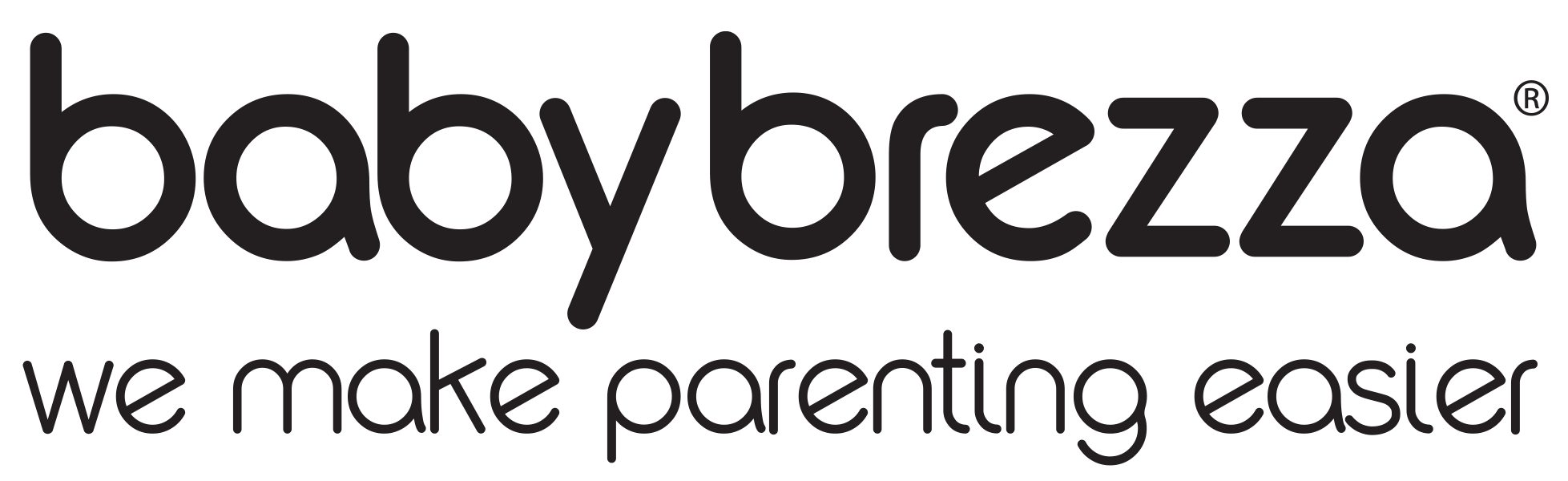






 Instagram
Instagram
 Facebook
Facebook
 Youtube
Youtube
 TikTok
TikTok
 Twitter
Twitter